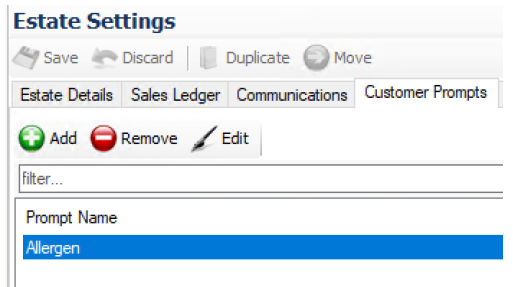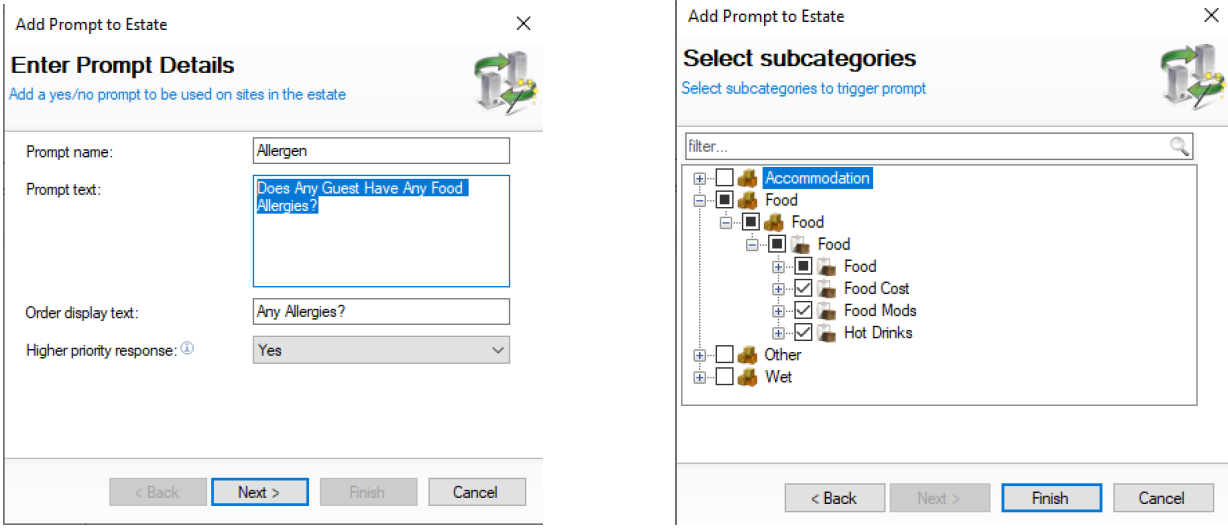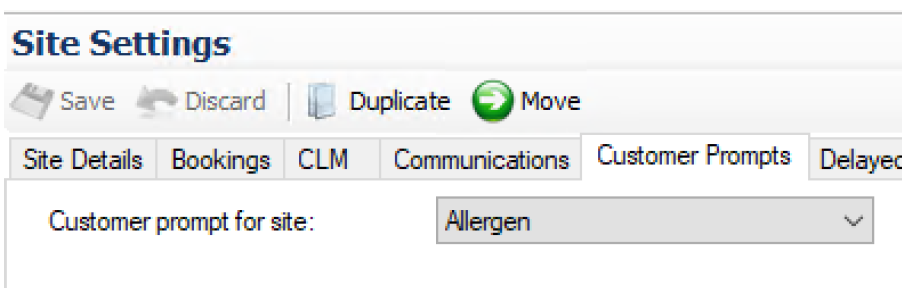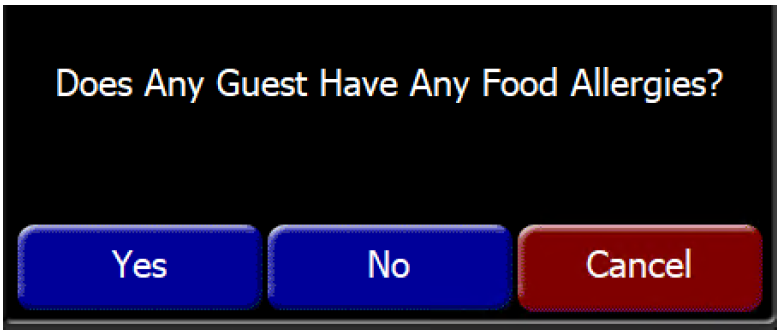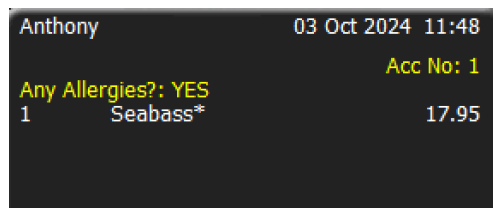How To - Allergens
It is possible to configure a customer prompt in Aztec. This prompt will display to the till user to prompt the till user to ask the guest if they have any allergies. This will print on the dispense ticket to indicate to the kitchen that there is a guest with an allergy on the table by indicating yes/no on the dispense ticket.
This is configured withing Aztec Base Data. The configuration is done at an estate level, but the configuration can be applied site-by-site or sales area-by-sales area
The steps to configure this are below:
-
Navigate to Base Data > Estate Structure > Estate Settings > Customer Prompts
-
By clicking "Add" in the above image, you will be able to configure the prompt. The text shown below is recommended.
The prompt will appear on the POS if a product is selected from the defined categories when setting up the prompt.
The higher priority response set as yes mean that this customer prompt will take precedence if a different response is selected on another account if they are merged.
-
Once configured in Estate Settings, navigate to Site Settings or Sales Area and choose the newly created Allergen Prompt from the drop-down box.
-
On the POS, when selecting a product from the pre-defined product structure for the allergen prompt, the below image will appear to the till user:
-
The allergen prompt response will appear on the order pad (see first image below). The allergen prompt will also print on the dispense ticket in red to alert the kitchen (see second image below).
The type of allergen will not be added – this is simply an alert that there is an allergen.